Stopwatch Timer 3.2.6
Continue to app
Free Version
Stopwatch App – Record the Time of All Your Activities
If you are an athlete and want to record your lap times then this stopwatch app will certainly come in handy for you. Stopwatch Timer is a useful app which allows you to record the time of whatever work you are doing like academic tests, running or cooking. It offers two separate modes. A stopwatch that helps you in recording lap times and a timer which lets you set up alarms. You can use the stopwatch for recording the time of any action that you are doing. The timer allows you to get alerts in the form of an alarm after a set amount of time has elapsed. Thanks to its intuitive user interface and user-friendly layout and design, anyone can use this stopwatch app with consummate ease.
Stopwatch Timer is extremely easy to use. For the stopwatch mode, you simply have to click the Start button located at the center of the clock to start recording the time. After every completion of a lap, you just have to click the button located at the bottom-left corner of the screen to start a new lap. Each lap time would be recorded on a separate screen that can be accessed by swiping to the left of the screen. There is no limitation on the number of laps that you can record. You have the option of stopping the clock whenever you want by clicking the Stop button. If you want to reset the recording of the lap times, you need to click the button located at the bottom-right corner of the screen.

The timer mode of this stopwatch app can be accessed from the drop-down menu whose button is located at the top-left corner of the screen. You can set the timer either by dragging the hands of the clock or input it manually by clicking the button located on the screen’s bottom-left corner. There are a number of options that you can choose from for the alarm that will go off once the timer goes off. You can either choose vibration or an alarm sound or even a ringtone. The timer mode lets you pick the ringtone of your phone as the sound for the timer’s alarm. You can reset the timer to its previous setting by clicking the button located at the bottom-right corner of the screen.
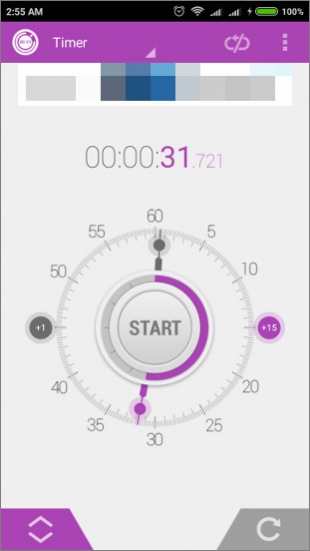
Stopwatch Timer provides a number of color themes to customize the look and appearance of your stopwatch or timer. You can access the themes section by clicking its option from the drop-down menu whose button is located at the top-right corner of the screen. There are many choices available and you can pick and choose anyone you like. Some of the themes are dark while others are lighter in tone. There are a few retro design and colors available as well which can give your stopwatch timer a completely different look. Simply check the button located in front of the color theme you like and it will be applied to the stopwatch timer. You can use this option for changing the theme of the stopwatch or timer at any time.
Features
- Intuitive user interface
- User-friendly design and layout
- Lots of color themes available
- Stopwatch mode for recording lap times
- Timer mode for setting up countdowns
- Provides both analog and digital display
- Option for counting an infinite number of laps
- Multiple audio modes on offer for timer alarms
- Set custom ringtones of your choice
- Timer presets feature
Conclusion
Stopwatch Timer is an app for people who want to measure the time of events, be it related to sports or academics. It offers them the opportunity to find out how long it takes for them to complete an action with its stopwatch feature. Moreover, it also lets them get alerts after the passage of a certain amount of time via its timer feature. It is a nice stopwatch app and is definitely worth having on your phone.
RELATED PROGRAMS
Our Recommendations
Our Recommendations